It's finally here: Active Directory Group Sync! We have long been awaiting Active Directory Group Sync for our Premium Subscription customers. This is going to be such a beneficial tool to simplify user management and increase productivity. Here are the things that we think you should know about group sync.
What is Directory Sync?
Active Directory group sync is a new feature related to Autodesk Single Sign-On that allows companies to manage their Autodesk user entitlements by using groups in their Active Directory. Instead of managing each user assignment individually in the Autodesk Account, administrators can set up user access during their usual user creation process.Key benefits of Directory Sync
You can assign software entitlements based on Active Directory groups. This reduces the number of steps in setting up new users since you can do it all in one place, saving time when you are adding any new users or groups, like interns, into your Autodesk Account.Transitioning to named user? It's easier than EVER!!! to upload groups of users and assign them their software. If you are new to the Autodesk Account and named user licenses, and have to add and assign all your users, but with Directory Sync, you can now complete this process directly from your active directory. Once you set up single sign-on and group sync, adding your user base is as simple as assigning them to a group in Active Directory.
Remove access from users who have been disabled in Active Directory immediately. Protect your data and assets by ensuring that any disabled or removed users have their software access immediately revoked. This simplifies the process, so you no longer have to remove them from multiple platforms.
How do I get started?
The first step to using Active Directory group sync is to enable Single Sign-On. After enabling SSO, the Primary or SSO admin can start the simple four-step process to enable group sync in the Autodesk Account.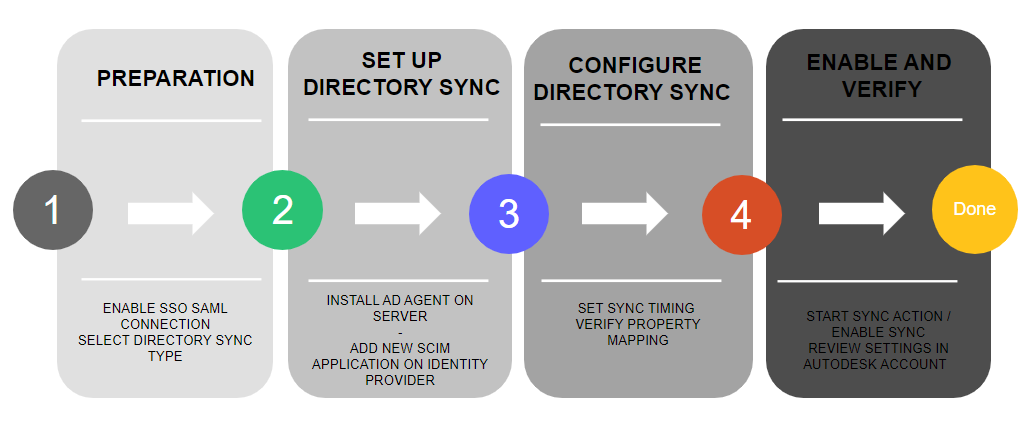
Autodesk has put together a comprehensive guide to walk admins through the steps of enabling group sync. You can view that here: Directory Sync Configuration Guide
