While working on a project in Revit 2021, one of our customers found an issue with using a Single Phase panelboard. They discovered that they could no longer select the “120/240V Single” (1-phase, 3-wire, 240V L-L, 120V L-G) distribution system to enable circuiting to the panel. This was never a problem in any previous version of Revit, but suddenly it no longer worked even after creating the model from the “out of the box” electrical project template and using the single phase panel families from the default family library.
After some investigating, it turns out that Autodesk corrected a long-standing quirk in Revit’s programming that allowed loads with more poles to connect to a panel with fewer poles. That obviously wouldn’t be wise to allow in the real world, so they fixed it in Revit 2021. But as a result, you no longer could select the “120/240V Single” distribution system on either of the Single Phase 120V families in the default library.
So how can you fix this? You need to edit the electrical connector in the families.
The image below shows the properties on the electrical connector in the “Single Phase Panel – 120V MCB – Surface” family. The Voltage is set to 120 and the Number of Poles is set to 1. For Revit 2021, the Voltage should be set to 240V and the Number of Poles set to 2.
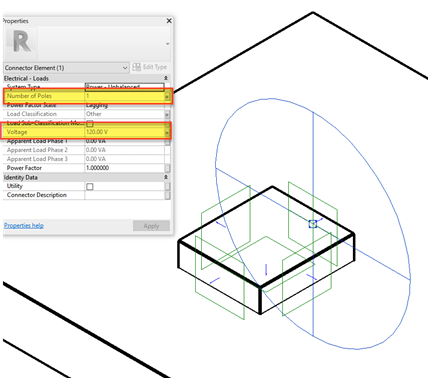
To save time, you can add the values in the Formula column and apply them to all the family types at once.
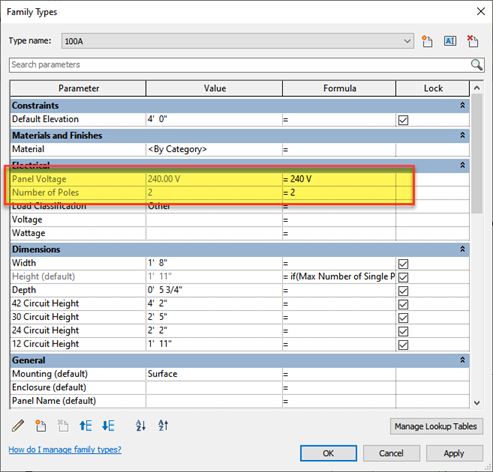
Now you should be able to select the "120/240V Single" distribution system and generate panel schedules the way you’ve been used to in previous versions of Revit.
